4d2 dot org mail resources
Mail client configuration:
Server: bayard.4d2.org
Incoming protocol: IMAPS (port 993) or IMAP+STARTTLS (port 143)
Outgoing protocol: SMTPS (port 465) or SMTP+STARTTLS (port 587)
SMTP Authentication type: PLAIN (plain password)
Unsecured IMAP on port 143, POP3S on port 995, and unsecured POP3 on port 110 are supported for legacy applications but are strongly discouraged. Clients not capable of TLS should submit outgoing mail via SMTP on port 587 but are advised to seriously consider defining a separate set of credentials with a password rotation policy, since their password will be transmitted in the clear.
To add synchronized calendars and address books to your 4d2 Mail account:
- Visit 4d2.org/calendar and log in with your mail credentials.
- Click the plus button to add calendars, task lists and address books as desired.
- Each new item will be displayed with a URL. Copy this URL into any CalDAV/CardDAV client like Thunderbird, Kontakt or DAVx5 and authenticate with your mail password.
Useful tools:
Password changes:
There are 2 self-service ways to change your mail password:
- Log into postfix.admin and click on Change Password.
- Log into Roundcube and navigate to Setup -> Password.
Mail server statistics:
Last Day
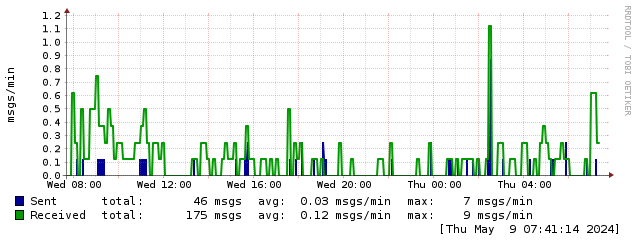
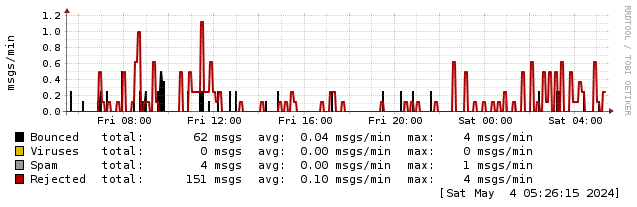
Last Week
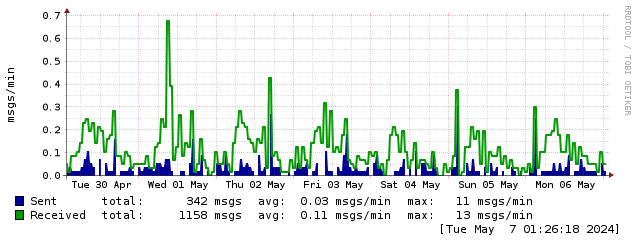
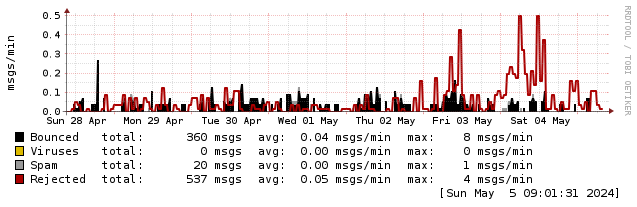
Last Month
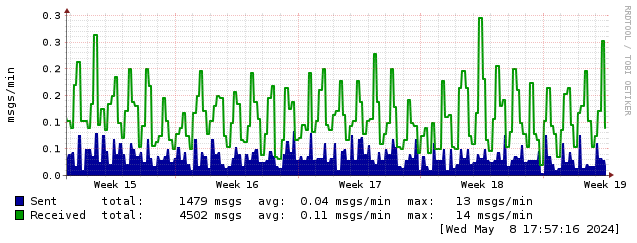
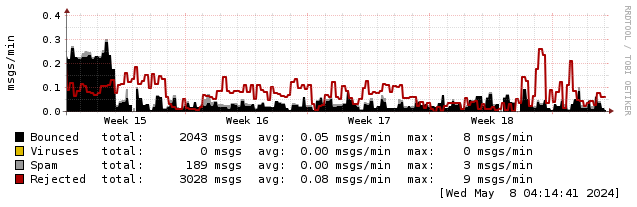
Last Year
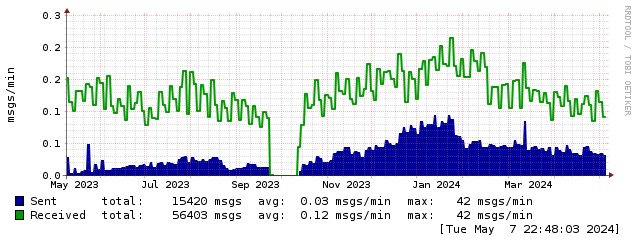
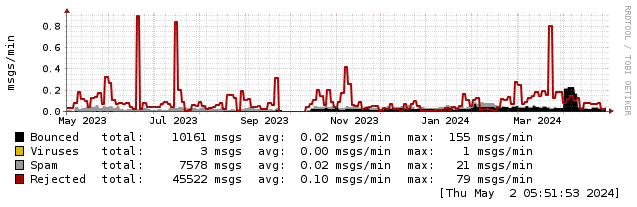
Back to 4d2.org
You are being served by bayard.4d2.org // Apache/2.4.66 (FreeBSD) OpenSSL/3.0.18 PHP/8.3.29